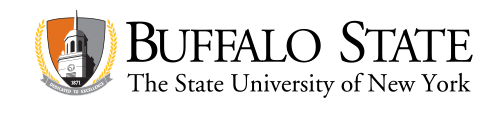Welcome to Buffalo State!
Welcome, Transfer students! We are so glad that you will now call Buffalo State University your home while finishing your college degree. Here at Buffalo State, we pride ourselves on being student-centered and meeting our students where they are, so don't worry, it's ok if you don't have it all figured out right this moment, we are here to help! Check this page often for up-to-date information regarding your scheduled orientation and other helpful transition tips.
Our Top Recommendations for Transfer Students
Submit your Immunization Records to the Weigel Health Center
New students should visit the Weigel Health Center website for a list of required immunizations and instructions on how to submit your proof (we suggest completing this step as soon as your deposit clears).
Set Up Your Buffalo State Email
Buffalo State University's official form of communication is through the institution's email. This should be checked regularly by the student and should be set up at least 2-3 weeks prior to their orientation session. For assistance, please check out this helpful information from IT!
Complete the Transfer Tutorial
Complete the Transfer Tutorial located in your Student Portal under your enrollment checklist. Once you are finished you will receive an email with your registration pin. If you still have questions regarding what courses to take, please connect with Academic Advising and they will be glad to assist you.
Log in to Banner and Review Your Student Bill
Contact financial aid or student accounts with any questions you have regarding pending aid or how to pay your bill.
Taking care of your bill early is important so that you can avoid receiving a registration hold for the following semester. If you are unable to pay all at once, consider signing up for a payment plan (we suggest completing this step at least 2-3 weeks prior to the start of the semester.)
Order your Student ID Card
Place your order for your Buffalo State University ID Card! These are free for all enrolled students. You can upload your favorite picture for your student ID instead of waiting to take one in person at the start of the semester. ID Cards can be picked up in the E. H. Butler Library (we suggest completing this step 1-2 weeks prior to the start of the semester.)